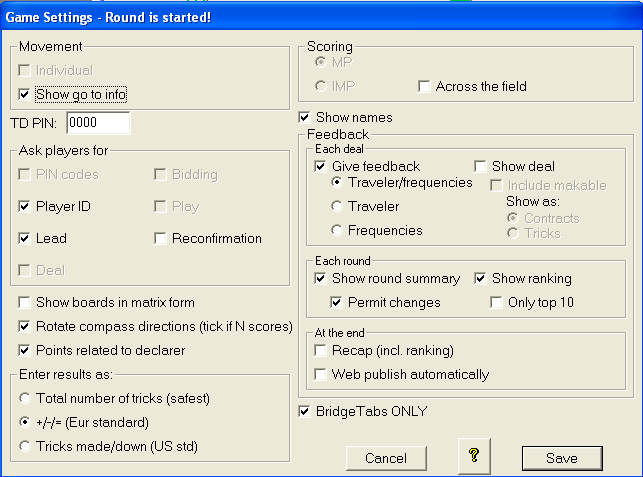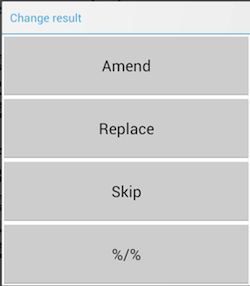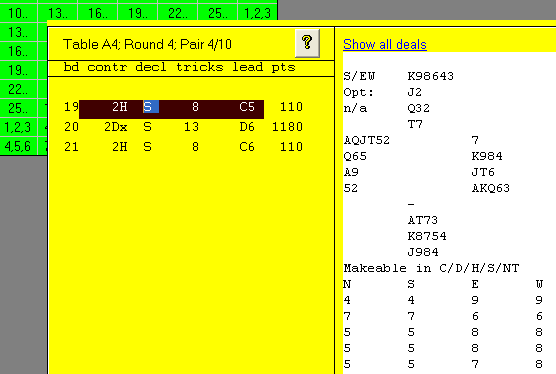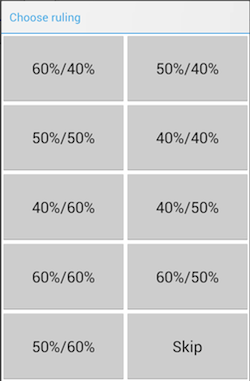|
Full control
You can monitor the results as play progress.
Red means that a result from the previous round has not been received.
Yellow shows that at least one result, but not all, in the current round have been received.
Green indicates that all results in the round have been received.
Change result
Results can be corrected and rulings entered either at the table (below), in the control software (to the right) and/or in the scoring software.
Note that the deals will appear both at the table (if you enable this function) and in the control software.
|