|
|
||||||||||||||||||||
|
We suggest that you try BridgeTabs on an Android tablet (or phone) before you commit to anything. The setup is easy: |
|||||||||||||||||||
|
You should first try the "Dummy" mode that is reached via the "Settings" button on the Start screen, See a separate page for further explanations. |
|||||||||||||||||||
|
Your next step should be to install the whole BridgeTab system, which will enable you to take part in an ongoing pairs game by logging on your BridgeTab (phone/tablet) to the "Demo" event. You can try all functions in Demo mode, but you cannot set up your own games. |
|||||||||||||||||||
|
A Real Test is what it says. You register as a BridgeTab user and apply for a licence that enables you to run games with up to 15 tables free of charge and obligations. |
|||||||||||||||||||
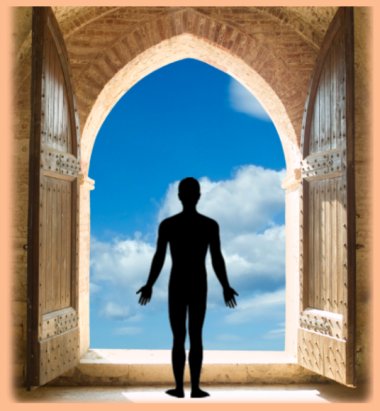 |
|||||||||||||||||||
|
|
|||||||||||||||||||